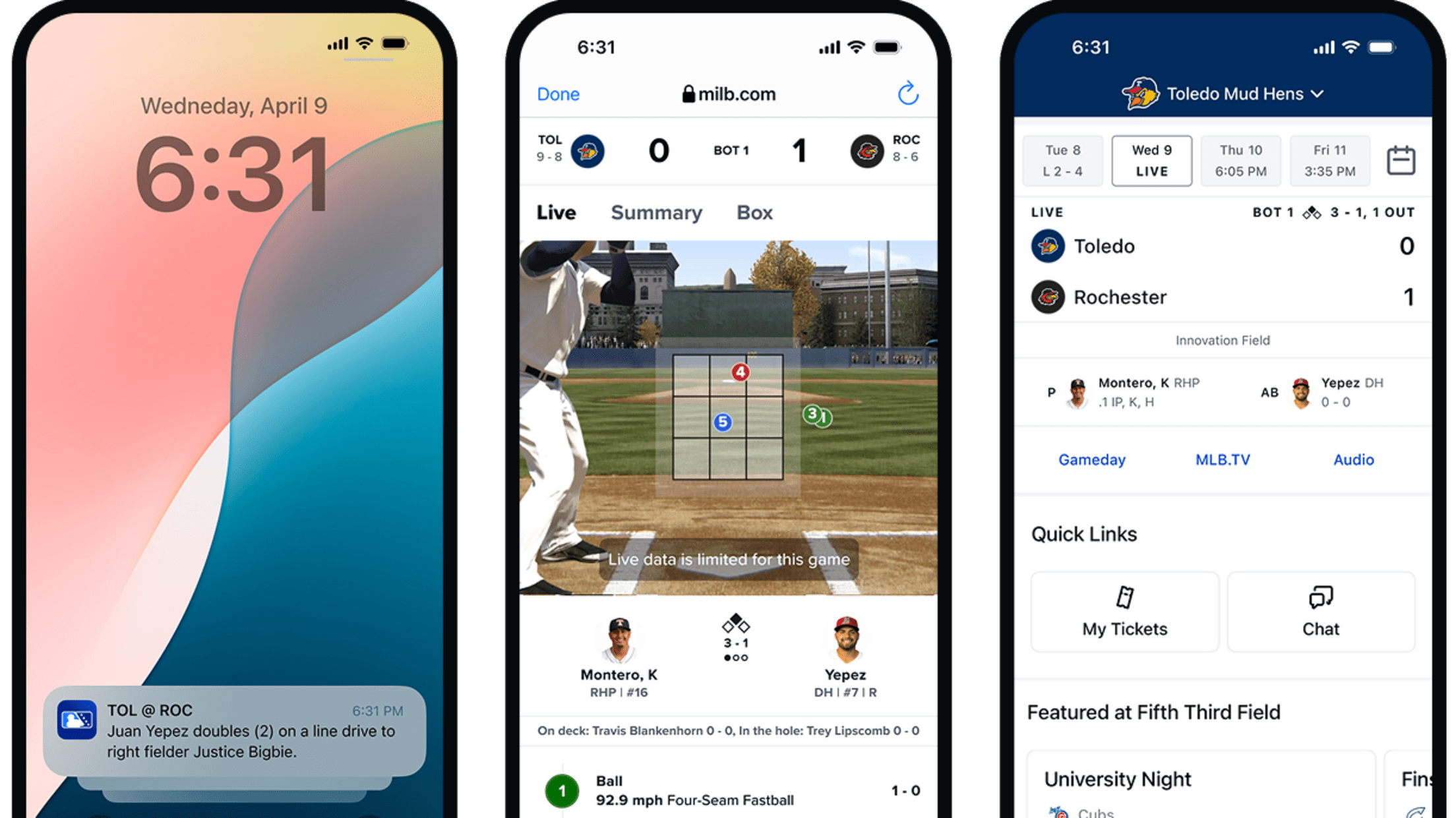Download the MiLB App Today
Your official companion for Minor League Baseball and all 120 clubs, from Triple-A to Single-A.
Your Ticket to Local Baseball
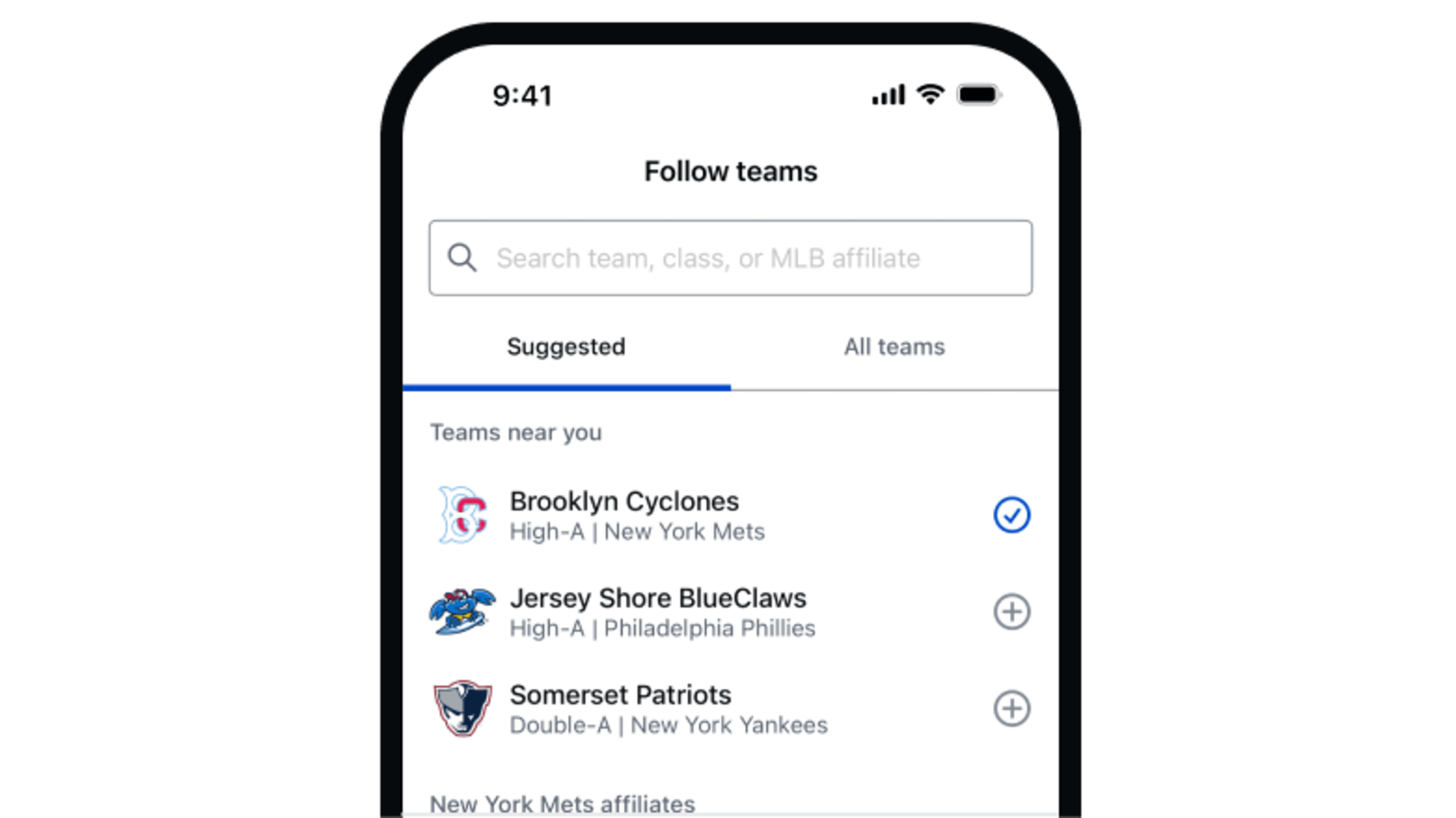
Discover Your Team
Follow your local team and never miss a game or event.
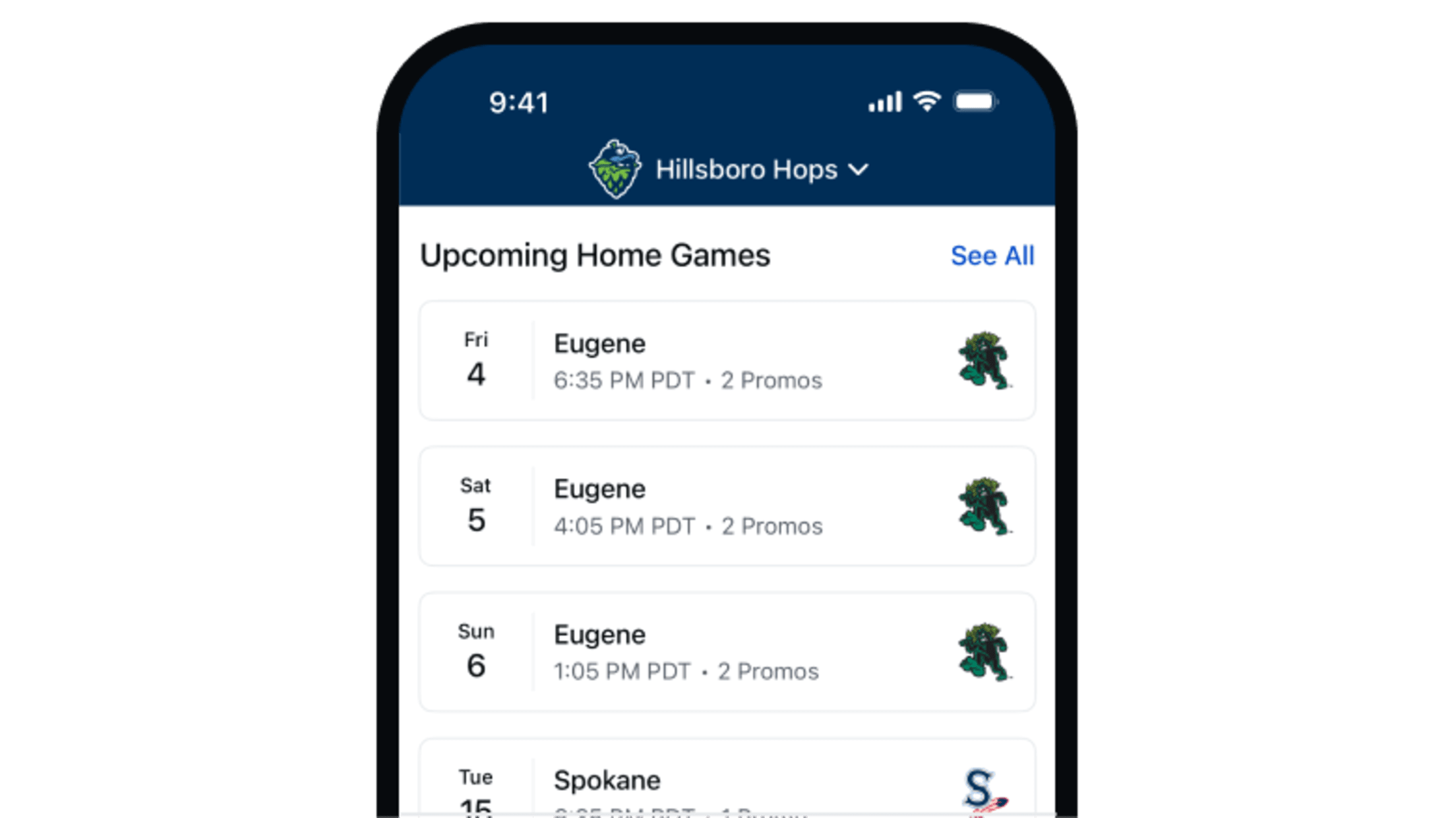
Plan Your Visit
Enjoy a seamless ballpark experience with digital tickets and check-ins.
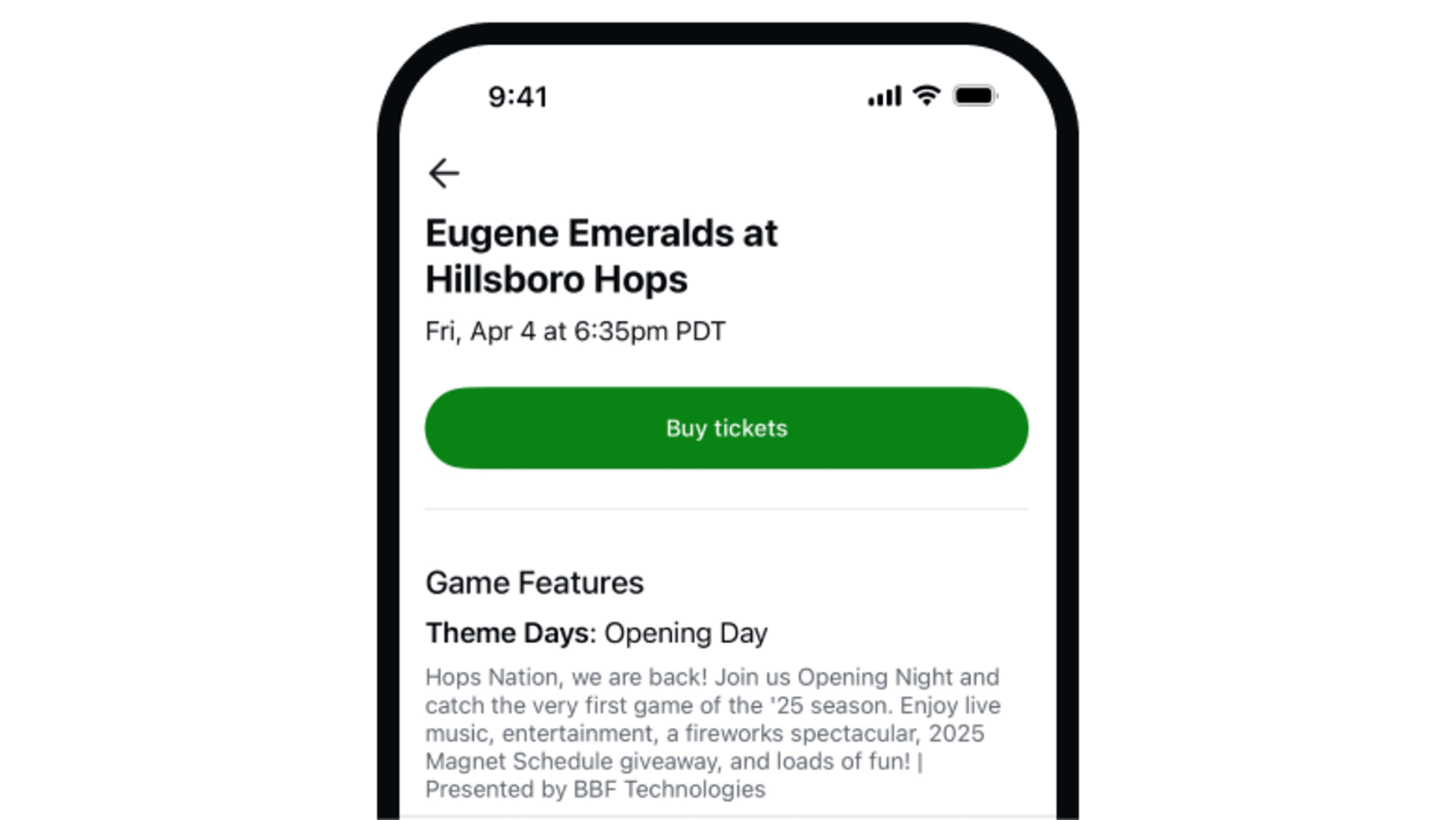
Buy Your Tickets
Buy tickets, browse merchandise and find promotions from your team tab.
Personalize your app experience
Follow the action with pitch-by-pitch updates on Gameday, along with live scores, stats, video highlights and notifications for all 120 teams.